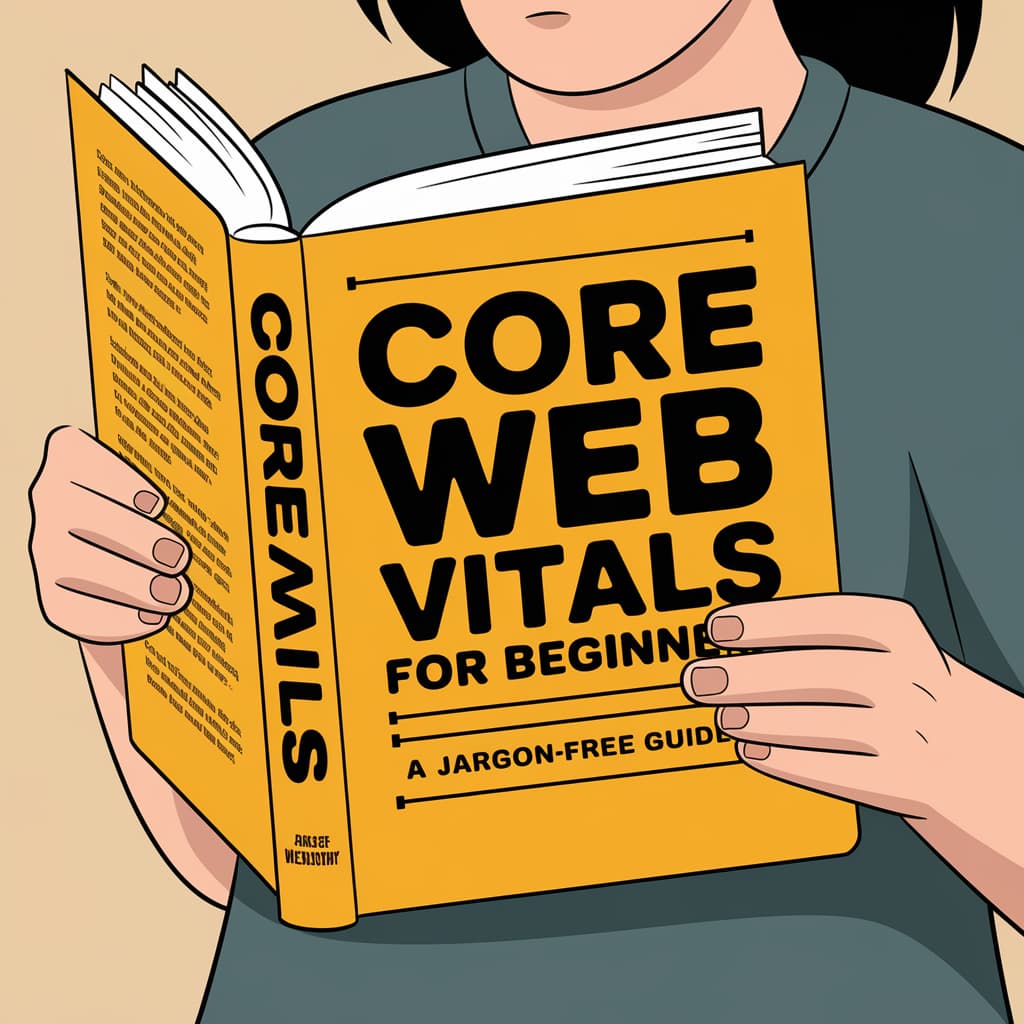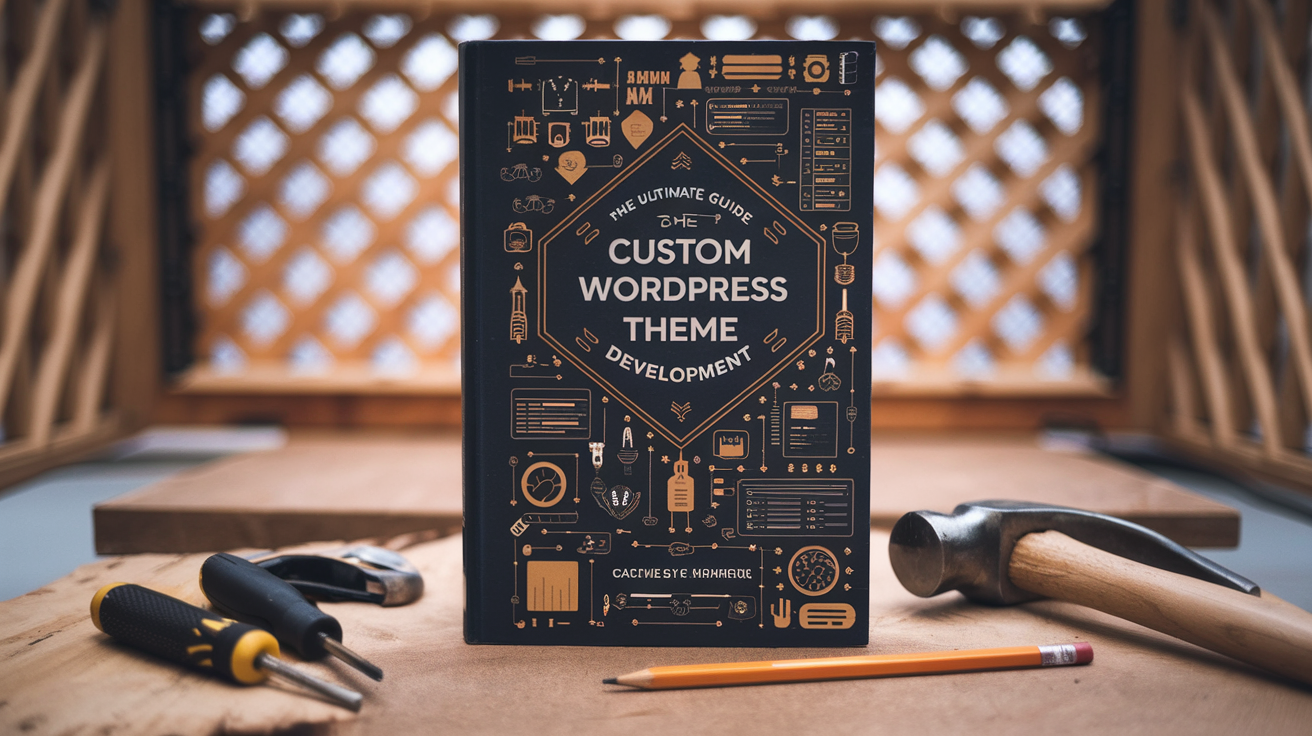In today’s digital landscape, managing your online presence can feel like navigating a labyrinth. With countless websites vying for attention, how do you ensure your content stands out and engages your audience? Enter the
Content Management System (CMS) – a powerful tool that’s revolutionizing the way we create and manage digital content. 🚀
But what exactly
is a CMS, and why should you care? Imagine having the ability to effortlessly update your website, collaborate with team members, and optimize your content for search engines – all without needing to be a coding wizard. That’s the magic of a CMS! Whether you’re a small business owner, a marketing professional, or a seasoned web developer, understanding the ins and outs of CMS can be a game-changer for your digital strategy.
In this blog post, we’ll demystify the world of Content Management Systems. We’ll explore their key features, uncover the benefits they offer, and guide you through selecting the right CMS for your needs. From popular platforms to future trends, we’ve got you covered. So, buckle up as we embark on this journey to unlock the potential of CMS and transform the way you manage your digital content! 💻✨

Understanding Content Management Systems (CMS)
A. Definition and purpose of CMS
A Content Management System (CMS) is a powerful software application designed to simplify the creation, management, and publication of digital content. We define a CMS as a user-friendly platform that eliminates the need for extensive coding knowledge, allowing users to easily design and modify content through a graphical interface.
The primary purpose of a CMS is twofold, consisting of two main components:
- Content Management Application (CMA): This component allows users to create, store, and modify content.
- Content Delivery Application (CDA): Responsible for compiling and updating the website with the created content.
B. Evolution of CMS platforms
The evolution of CMS platforms has been significant, moving beyond mere website management to become comprehensive content creation and collaboration tools. We’ve seen CMS adapt to modern content demands, incorporating features such as:
- Real-time editing and preview capabilities
- Integration with digital asset repositories
- Multichannel content delivery
- SEO optimization
- Personalization tools
This evolution has led to the development of specialized CMS types, catering to various organizational needs and content management strategies.
C. Types of CMS: Traditional, headless, open-source, and proprietary
We can categorize CMS installations into several types:
| CMS Type |
Description |
Examples |
| Traditional |
Manages content at the document level |
WordPress, Joomla |
| Headless |
Decouples content from its delivery method |
Various platforms |
| Open-source |
Freely available source code for customization |
Drupal, WordPress.org |
| Proprietary |
Closed-source, vendor-specific solutions |
Adobe Experience Manager |
Additionally, we have:
- Enterprise Content Management (ECM): Handles both structured and unstructured data with enhanced security
- Web Content Management Systems (WCMS): Specializes in managing web content with collaborative authoring support
- Component Content Management Systems (CCMS): Operates at the component level for modular, reusable content
With this understanding of CMS types and their evolution, we’ll now explore the key features and functionalities that make these systems indispensable for modern content management in our next section, “Key Features and Functionalities of CMS.”

Key Features and Functionalities of Content Management System
Now that we’ve covered the basics of Content Management Systems (CMS), let’s delve into their key features and functionalities. Understanding these elements is crucial for selecting the right CMS for your business needs.
A. Content creation and editing tools
At the heart of any CMS lies its content creation and editing capabilities. We find that a user-friendly interface is essential for streamlining the content production process. Most modern CMS platforms offer:
- WYSIWYG editors for visual content creation
- Rich text editors for more structured control
- Version control to track changes and revert if necessary
- Content scheduling for timely publications
B. User management and collaboration capabilities
Effective collaboration is key to producing high-quality content. We’ve observed that robust CMS platforms provide:
- Role-based access control
- Customizable workflows for content approval
- Real-time collaboration tools
- User activity tracking and reporting
C. SEO optimization features
To ensure our content reaches its intended audience, built-in SEO tools are invaluable. We look for Content Management System features such as:
- Metadata management
- XML sitemap generation
- URL structure customization
- Keyword usage recommendations
D. Media library management
Managing digital assets efficiently is crucial for a seamless content creation process. We prioritize CMS platforms that offer:
| Feature |
Benefit |
| Centralized media storage |
Easy access to all digital assets |
| Image editing tools |
Quick modifications without external software |
| Asset tagging and categorization |
Improved organization and searchability |
| Responsive image delivery |
Optimal display across devices |
E. Integration with other platforms
In today’s interconnected digital landscape, we recognize the importance of CMS integration capabilities. Key integration features include:
- API extensibility for custom integrations
- Pre-built connectors for popular third-party services
- E-commerce platform integration
- Analytics tool compatibility
With these key features and functionalities in mind, we can now explore the numerous benefits of using a CMS in the next section. From improved efficiency to enhanced user experiences, we’ll see how these features translate into tangible advantages for businesses of all sizes.

Benefits of Using a CMS
Now that we’ve explored the key features and functionalities of Content Management System, let’s delve into the numerous benefits that make content management systems indispensable for businesses of all sizes.
Simplified content management for non-technical users
We understand that not everyone on your team is a coding expert. That’s why CMS platforms offer intuitive interfaces that allow staff to manage website content efficiently without technical knowledge. With user-friendly editing tools, your team can easily upload, modify, and delete content, streamlining workflows and boosting productivity.
Improved team collaboration and productivity
A well-designed CMS facilitates seamless collaboration among marketers and developers. By allowing both teams to work independently yet cohesively, we can optimize content while maintaining the underlying infrastructure. Customizable workflows adapt to different content needs and scale with your organization’s growth, ensuring:
- Streamlined access and task flow
- Elimination of bottlenecks
- Enhanced stakeholder collaboration
Cost-effectiveness through pre-built features
Investing in a Content Management System is a cost-effective solution for managing your website content. Here’s why:
| Feature |
Benefit |
| Pre-built functionality |
Reduces development costs |
| Plugins and extensions |
Adds functionality without custom coding |
| Simplified maintenance |
Lowers ongoing expenses |
Enhanced website security and maintenance
We prioritize the security of your digital assets. CMS platforms offer:
- Regular security updates
- Built-in security measures against data breaches
- Simplified backup solutions
These features ensure that your website remains protected and up-to-date with minimal effort.
Scalability and flexibility for growing businesses
As your business expands, your CMS should grow with you. Modern content management systems offer:
- Cloud-based solutions for accessibility from any location
- Multi-channel distribution for content across various platforms
- Customization options to adjust design and functionality
With these scalable features, we can ensure that your CMS adapts to your evolving business needs, supporting your content strategy as you grow.
With these benefits in mind, next, we’ll explore some of the popular CMS platforms available in the market, helping you make an informed decision for your business.
Popular CMS Platforms
Now that we’ve explored the benefits of using a CMS, let’s dive into some of the most popular CMS platforms available today. We’ll examine their key features and strengths to help you understand which might be the best fit for your needs.
WordPress: User-friendly with a large community
WordPress stands out as the most widely used CMS, powering approximately 43% of all websites globally. We find it to be incredibly versatile and user-friendly, making it an excellent choice for both beginners and businesses. Here’s why we recommend WordPress:
- Extensive customization through themes and plugins
- Robust SEO capabilities
- Large community for support and resources
- Free to use (WordPress.org version)

Drupal: Known for security and flexibility
For those seeking a secure and flexible Content Management System solution, we suggest considering Drupal. It’s particularly well-suited for larger organizations and complex websites. Key features include:
- Advanced security measures
- Highly customizable for specific business needs
- Scalability for enterprise-level websites
HubSpot CMS: Integrated marketing tools and website builder
HubSpot CMS offers a unique blend of content management and marketing capabilities. We find it particularly useful for businesses focused on growth and integrated marketing. Notable features:
- Built-in SEO tools
- Integrated CRM and marketing automation
- User-friendly interface for non-technical users
Other options: Joomla, Magento, Webflow, Ghost, and Sitecore
While
WordPress, Drupal, and HubSpot are among the top choices, we recognize that other CMS platforms cater to specific needs:
| CMS Platform |
Best For |
Key Feature |
| Joomla |
Agencies |
Coding flexibility |
| Magento |
E-commerce |
Robust online store capabilities |
| Webflow |
Designers |
Visual design tools |
| Ghost |
Blogging |
Streamlined publishing |
| Sitecore |
Enterprise |
Advanced personalization |
We’ve found that each of these platforms has its strengths, and the best choice depends on your specific requirements, technical expertise, and business goals.
With this overview of popular CMS platforms in mind, we’ll next explore how to select the right CMS for your business. We’ll consider factors such as ease of use, design flexibility, and support options to help you make an informed decision.
Selecting the Right Content Management System for Your Business
Now that we’ve explored popular CMS platforms, let’s dive into how to select the right one for your business. This crucial decision can significantly impact your website’s performance and your team’s productivity.
Assessing business needs and objectives
When choosing a CMS, we must first clarify our specific needs and functionalities. We recommend gathering input from all departments to prioritize requirements. A useful approach is the MoSCoW method:
- Must-have: Critical features
- Should-have: Important but not urgent
- Could-have: Desirable but not essential
- Would-have: Nice to have in the future
Evaluating scalability and customization options
We need to consider both our current and future needs. Here’s a comparison of open-source and proprietary CMS options:
| Aspect |
Open-Source CMS |
Proprietary CMS |
| Flexibility |
High |
Limited |
| Customization |
Extensive |
Restricted |
| Cost |
Free to download |
Licensing fee |
| Updates |
Community-driven |
Company-maintained |
| Support |
Community forums |
Dedicated customer service |
Considering security features and compliance requirements
Security is paramount in today’s digital landscape. We must evaluate each CMS’s security features and ensure they meet our compliance requirements. This is especially crucial for e-commerce platforms handling sensitive customer data.
Analyzing integration capabilities with existing systems
We need to assess how well the CMS integrates with our existing systems. Key points to consider include:
- Compatibility with current IT infrastructure
- Integration with sales and marketing tools
- E-commerce capabilities (if applicable)
- API availability for custom integrations

Comparing costs and total ownership expenses
Finally, we must consider the total cost of ownership. This includes:
- Initial setup costs
- Licensing fees (for proprietary Content Management System)
- Hosting expenses
- Ongoing maintenance and support costs
- Training for staff
By thoroughly evaluating these factors, we can select a CMS that aligns with our strategic goals and operational needs. With this comprehensive approach, we’re well-prepared to tackle the challenges and considerations in CMS implementation, which we’ll explore in the next section.
Challenges and Considerations in CMS Implementation
Now that we’ve covered how to select the right CMS for your business, let’s delve into the challenges and considerations you might face during CMS implementation.
Security vulnerabilities and maintenance requirements
When implementing a CMS, security is paramount. We must be vigilant about potential vulnerabilities, especially when dealing with sensitive data. Regular maintenance is crucial to keep the system secure and up-to-date. Here’s a breakdown of key security considerations:
| Security Aspect |
Importance |
Action Required |
| Data Protection |
High |
Implement HIPAA-compliant measures |
| API Security |
Critical |
Use FHIR-compliant APIs |
| Regular Updates |
Essential |
Schedule routine maintenance |

User training and adoption
Implementing a new CMS requires comprehensive user training to ensure smooth adoption. We need to focus on:
- Developing detailed training programs
- Providing ongoing support
- Encouraging user feedback for continuous improvement
Balancing control and ease of use
Finding the right balance between system control and user-friendliness is crucial. We must consider:
- Customizing access levels for different user roles
- Implementing intuitive interfaces without compromising security
- Regularly reviewing and adjusting permissions based on organizational needs
Performance impact and optimization
A CMS can significantly impact website performance. To optimize our system, we should:
- Regularly monitor load times
- Implement caching mechanisms
- Optimize database queries
- Consider content delivery networks (CDNs) for faster access
By addressing these challenges proactively, we can ensure a smoother CMS implementation process. With this in mind, next, we’ll explore the future trends in CMS technology, which will help us stay ahead of the curve in content management solutions.

Future Trends in Content Management System Technology
Now that we’ve explored the challenges and considerations in CMS implementation, let’s turn our attention to the exciting future trends shaping CMS technology. As we navigate the ever-evolving landscape of content management, it’s crucial to stay ahead of the curve and understand the innovations that will impact our digital strategies.
Integration of AI and machine learning
We’re witnessing a significant shift towards AI-driven content management systems. These advanced technologies are revolutionizing how we handle and process data within our CMS platforms. For instance, the Centers for Medicare & Medicaid Services (CMS) has introduced the Transitional Coverage for Emerging Technologies (TCET) Pathway, which leverages AI to enhance access to innovative medical technologies. This approach demonstrates how AI can streamline complex processes and improve decision-making in content management.
Focus on mobile and omnichannel content delivery
As our digital landscape becomes increasingly mobile-centric, we’re seeing a strong emphasis on mobile-first and omnichannel content delivery in CMS platforms. The TCET pathway’s focus on providing reliable information for decision-making across various channels aligns with this trend. We’re adapting our CMS strategies to ensure seamless content experiences across all devices and platforms.
Enhanced personalization and user experience features
Personalization is becoming a cornerstone of modern CMS technology. We’re leveraging data-driven insights to tailor content experiences to individual users. The TCET pathway’s emphasis on patient-centered care and continuous engagement with stakeholders exemplifies this trend in action. Our CMS platforms are evolving to provide more granular control over user experiences and content customization.
Emphasis on headless CMS architecture
We’re seeing a significant shift towards headless CMS architecture, which separates content management from content presentation. This trend is evident in the TCET pathway’s approach to evidence generation and review processes. Headless CMS allows for greater flexibility and scalability in content delivery across various platforms and devices.
| Trend |
Key Benefits |
Example from TCET |
| AI Integration |
Improved decision-making, streamlined processes |
Enhanced access to innovative technologies |
| Mobile/Omnichannel |
Seamless content delivery across platforms |
Reliable information dissemination |
| Personalization |
Tailored user experiences |
Patient-centered care approach |
| Headless CMS |
Flexibility and scalability |
Separate evidence generation and review processes |
As we look to the future, these trends will shape how we approach content management and delivery. By staying informed and adapting our strategies, we can ensure that our CMS solutions remain at the forefront of technological innovation.
Content Management Systems have revolutionized the way we create, manage, and deliver digital content. From simplifying website creation for non-technical users to enhancing collaboration and streamlining operations, Content Management System platforms have become indispensable tools for businesses of all sizes. We’ve explored the key features, benefits, and popular platforms available, highlighting how a well-chosen CMS can significantly impact your online presence and digital strategy.
As we look to the future, we see exciting trends emerging in CMS technology, including AI integration, enhanced mobile capabilities, and personalized user experiences. By carefully considering your business needs, scalability requirements, and long-term goals, you can select the right CMS to power your digital growth. Remember, the right CMS isn’t just about managing content; it’s about empowering your team, engaging your audience, and driving your business forward in the digital age.