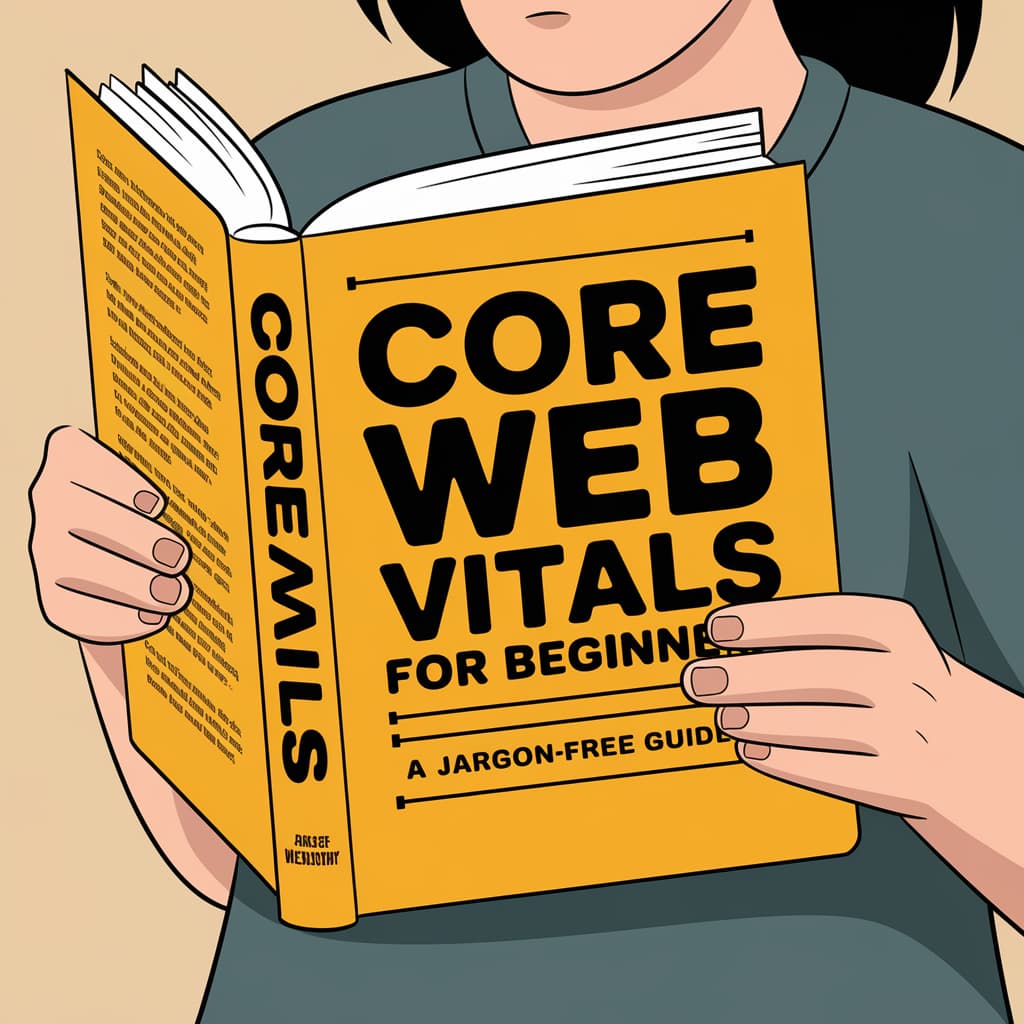Have you ever wondered why some websites feel snappy and responsive, while others leave you tapping your fingers impatiently? 🤔 The secret lies in a set of metrics called
Core Web Vitals. Don’t worry if that sounds like technical jargon – we’re about to break it down in the simplest terms possible!
In today’s digital age, user experience is
everything. Whether you’re a website owner, a budding developer, or just curious about how the web works, understanding Core Web Vitals can be your superpower. These metrics are Google’s way of measuring how user-friendly and performant a website is. And the best part? You don’t need a computer science degree to grasp them!
Ready to dive in? In this jargon-free guide, we’ll explore what Core Web Vitals are, why they matter, and how you can use them to create lightning-fast, user-friendly websites. From Largest Contentful Paint to Cumulative Layout Shift, we’ll demystify these terms and show you practical steps to improve your site’s performance. Let’s embark on this journey to make the web a better place, one vital at a time! 💻✨

A. What are Core Web Vitals?
Core Web Vitals are a set of specific factors that Google considers important in a webpage’s overall user experience. These metrics are designed to measure how users perceive the speed, responsiveness, and visual stability of a page. Unlike traditional performance metrics, Core Web Vitals focus on the aspects that directly impact user experience.
B. Why they matter for your website
Core Web Vitals are crucial for your website’s success for several reasons:
- User Experience: They directly reflect how users interact with your site
- SEO Rankings: Google uses them as ranking factors in search results
- Competitive Edge: Better scores can give you an advantage over competitors
- Conversion Rates: Improved user experience often leads to higher conversions
| Benefit |
Description |
| User Satisfaction |
Better Core Web Vitals lead to happier visitors |
| Search Visibility |
Higher rankings in Google search results |
| Business Growth |
Increased conversions and customer retention |
C. The three key metrics explained
The three Core Web Vitals metrics are:
- Largest Contentful Paint (LCP): Measures loading performance
- First Input Delay (FID): Measures interactivity
- Cumulative Layout Shift (CLS): Measures visual stability
Each of these metrics provides insight into a specific aspect of user experience on your website. By understanding and optimizing these metrics, you can significantly enhance your site’s overall performance and user satisfaction.
Next, we’ll dive deeper into each of these metrics, starting with Largest Contentful Paint (LCP), to understand how they work and what they mean for your website.

Largest Contentful Paint (LCP)
Definition and importance
Largest Contentful Paint (LCP) is a crucial Core Web Vital that measures how quickly the largest content element becomes visible within the viewport. This metric is essential for understanding user perception of load speed and overall page performance. LCP directly impacts user experience and can significantly influence bounce rates and conversions.
| LCP Threshold |
Rating |
| 0-2.5 seconds |
Good |
| 2.5-4 seconds |
Needs Improvement |
| 4+ seconds |
Poor |
How to measure LCP
To measure LCP effectively, you can use various tools:
- Chrome DevTools
- Lighthouse
- PageSpeed Insights
- Web Vitals Chrome Extension
These tools provide valuable insights into your website’s LCP performance across different devices and network conditions.
Tips to improve LCP
Improving LCP can significantly enhance your website’s user experience. Here are some practical tips:
- Optimize images and compress them without sacrificing quality
- Implement lazy loading for below-the-fold content
- Minimize CSS and JavaScript files
- Leverage browser caching
- Use a Content Delivery Network (CDN)
Common LCP issues and solutions
Several issues can negatively impact LCP:
- Large page elements
- Render-blocking resources
- Slow server response times
- Client-side rendering
To address these issues:
- Optimize and compress images
- Eliminate render-blocking JavaScript and CSS
- Improve server response times through caching and optimized backend code
- Consider server-side rendering for critical content
By focusing on these aspects, you can significantly improve your website’s LCP score and overall user experience. Next, we’ll explore another crucial Core Web Vital: First Input Delay (FID).

First Input Delay (FID)
Explaining FID in simple terms
First Input Delay (FID) measures how quickly your website responds when a user interacts with it. Imagine clicking a button and waiting for something to happen – that’s what FID is all about. A good FID score means your site feels snappy and responsive.
Tools to measure FID
Several tools can help you measure FID:
- Chrome User Experience Report
- PageSpeed Insights
- Search Console (Core Web Vitals report)
- Web Vitals Extension for Chrome
| Tool |
Ease of Use |
Detail Level |
Real-User Data |
| PageSpeed Insights |
Easy |
High |
Yes |
| Search Console |
Moderate |
Moderate |
Yes |
| Web Vitals Extension |
Very Easy |
Low |
No |
Strategies to reduce FID
To improve your FID score:
- Minimize JavaScript execution time
- Break up long tasks into smaller ones
- Use a web worker for heavy computations
- Optimize your server’s response time
- Implement lazy loading for non-critical resources
Real-world examples of FID optimization
A popular e-commerce site reduced their FID from 300ms to 50ms by optimizing their JavaScript code and deferring non-essential scripts. This resulted in a 15% increase in conversion rates. Similarly, a news website improved their FID by implementing a web worker for complex calculations, leading to a 20% increase in user engagement.
Now that we understand FID, let’s explore the final Core Web Vital: Cumulative Layout Shift (CLS).

Understanding visual stability
Visual stability is crucial for a positive user experience. Cumulative Layout Shift (CLS) measures how much unexpected movement of content occurs on a web page. A low CLS score indicates a stable page, while a high score suggests a page with elements that shift unexpectedly, frustrating users.
Measuring CLS effectively
To measure CLS, use tools like Google’s PageSpeed Insights or Chrome DevTools. The CLS score ranges from 0 to 1, with lower scores being better:
| CLS Score |
Rating |
| 0 – 0.1 |
Good |
| 0.1 – 0.25 |
Needs Improvement |
| Above 0.25 |
Poor |
Top causes of poor CLS
Common culprits of poor CLS include:
- Images without dimensions
- Ads, embeds, and iframes without reserved space
- Dynamically injected content
- Web fonts causing FOIT/FOUT (Flash of Invisible/Unstyled Text)
Quick fixes for common CLS problems
- Always specify width and height for images and videos
- Reserve space for ads and embedded content
- Avoid inserting content above existing content
- Optimize web font loading to reduce layout shifts
By addressing these issues, you can significantly improve your CLS score and enhance user experience. Next, we’ll explore the tools available for measuring Core Web Vitals comprehensively.

Tools for Measuring Core Web Vitals
Google PageSpeed Insights
Google PageSpeed Insights is a powerful tool for measuring Core Web Vitals. It provides a comprehensive analysis of your website’s performance, including LCP, FID, and CLS scores. Simply enter your URL, and you’ll receive detailed reports for both mobile and desktop versions.
| Feature |
Description |
| Field Data |
Real-world performance data from actual users |
| Lab Data |
Simulated performance data in a controlled environment |
| Suggestions |
Actionable recommendations for improvement |
Chrome DevTools
Chrome DevTools offers a suite of web developer tools built directly into the Google Chrome browser. It provides in-depth performance analysis, including:
- Network tab: Analyze resource loading times
- Performance tab: Visualize rendering performance
- Lighthouse tab: Run audits for Core Web Vitals
Lighthouse
Lighthouse is an open-source, automated tool for improving web page quality. It can be run as a Chrome DevTools feature, from the command line, or as a Node module. Lighthouse generates a report with scores for:
- Performance (including Core Web Vitals)
- Accessibility
- Best Practices
- SEO
Web Vitals Chrome Extension
This user-friendly extension provides real-time Core Web Vitals metrics as you browse. Key features include:
- Visual indicators for LCP, FID, and CLS
- Instant feedback on page performance
- Easy-to-understand color-coding system
Search Console Core Web Vitals report
Google Search Console offers a dedicated Core Web Vitals report, providing aggregated real-world data for your entire website. This report helps you:
- Identify pages that need improvement
- Track progress over time
- Prioritize fixes based on impact
With these tools at your disposal, you’re well-equipped to measure and improve your Core Web Vitals. Next, we’ll explore practical steps to enhance these crucial metrics and boost your website’s performance.

Improving Core Web Vitals: Practical Steps
Optimizing images and videos
To improve your Core Web Vitals, start by optimizing your visual content:
- Compress images without sacrificing quality
- Use modern image formats like WebP
- Implement lazy loading for images and videos
- Provide appropriate dimensions in HTML
Minimizing JavaScript and CSS
Streamline your code to enhance performance:
- Minify and compress JS and CSS files
- Remove unused code
- Defer non-critical JavaScript
- Inline critical CSS for above-the-fold content
Leveraging browser caching
Utilize caching to speed up repeat visits:
- Set appropriate cache-control headers
- Use a Content Delivery Network (CDN)
- Implement service workers for offline functionality
Choosing the right hosting solution
Your hosting provider plays a crucial role in website performance:
| Hosting Type |
Pros |
Cons |
| Shared |
Affordable |
Limited resources |
| VPS |
Better performance |
Requires more management |
| Dedicated |
Full control |
Higher cost |
| Cloud |
Scalable |
Complex setup |
Select a hosting solution that balances cost and performance based on your website’s needs. Consider factors such as server location, uptime guarantees, and support for modern technologies like HTTP/2 and SSL/TLS.
By implementing these practical steps, you’ll be well on your way to improving your Core Web Vitals scores. Remember, optimizing for these metrics not only enhances your search engine rankings but also provides a better user experience for your visitors.

Core Web Vitals and SEO
How they affect search rankings
Core Web Vitals have become a crucial factor in Google’s search algorithm, directly impacting a website’s search rankings. These metrics serve as a quantifiable measure of user experience, influencing how Google perceives and ranks your site. Here’s a breakdown of their impact:
- Direct ranking factor: Google considers Core Web Vitals as part of its page experience signals, which are used to determine search rankings.
- Tiebreaker: In cases where content quality is similar, better Core Web Vitals can give a site an edge over competitors.
- Mobile-first indexing: With Google’s mobile-first approach, Core Web Vitals are especially important for mobile search rankings.
| Core Web Vital |
Impact on SEO |
| LCP |
Faster loading = Higher rankings |
| FID |
Better interactivity = Improved user engagement |
| CLS |
Stable layout = Enhanced user experience |
Balancing user experience and SEO
While optimizing for Core Web Vitals is crucial for SEO, it’s essential to maintain a balance with other aspects of user experience and content quality. Consider the following:
- Content relevance and quality remain paramount
- Optimize images without sacrificing visual appeal
- Improve site speed while maintaining functionality
- Ensure mobile responsiveness alongside Core Web Vitals optimization
Future trends in web performance metrics
As web technologies evolve, so do performance metrics. Stay ahead by considering these emerging trends:
- Real User Monitoring (RUM): Increasing focus on actual user experiences rather than lab data
- AI-driven optimization: Machine learning algorithms to predict and improve user experience
- Privacy-focused metrics: New measures that balance performance with user privacy concerns
- Cross-device consistency: Metrics that ensure uniform experience across various devices and platforms
With these trends in mind, it’s clear that Core Web Vitals are just the beginning of a broader shift towards user-centric web performance evaluation.
Core Web Vitals are essential metrics for measuring user experience on your website. By focusing on Largest Contentful Paint, First Input Delay, and Cumulative Layout Shift, you can significantly enhance your site’s performance and user satisfaction. These metrics provide valuable insights into loading speed, interactivity, and visual stability, respectively.
To improve your Core Web Vitals, start by using tools like Google PageSpeed Insights or Chrome DevTools to measure your current performance. Then, implement practical steps such as optimizing images, minimizing JavaScript, and stabilizing your layout. Remember, better Core Web Vitals not only lead to a superior user experience but can also positively impact your search engine rankings. By prioritizing these metrics, you’re investing in both your users’ satisfaction and your website’s long-term success.